¶ Free Settings
¶ 1. Informations about your current settings
Let's check what is currently configured with the information command:
/settingsand then selectInfofrom the list.
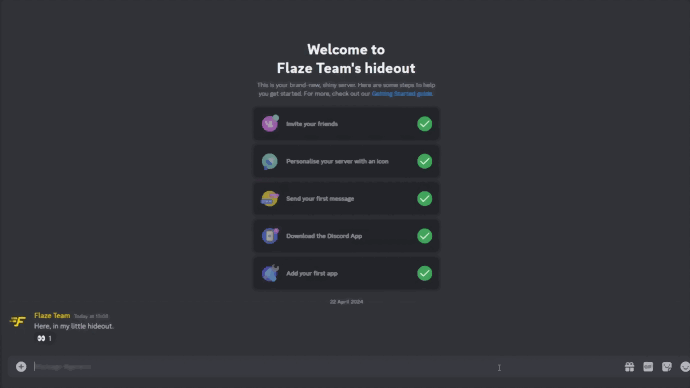
¶ 2. Settings DJrank
Next, we want to setup a "DJ only" rank, so this way only one specified rank can play music, the others can't do something about this, only listening to the music.
- /settings and then select "DJRank" from the list.
- It will ask you to select a rank from the list of your server ranks.
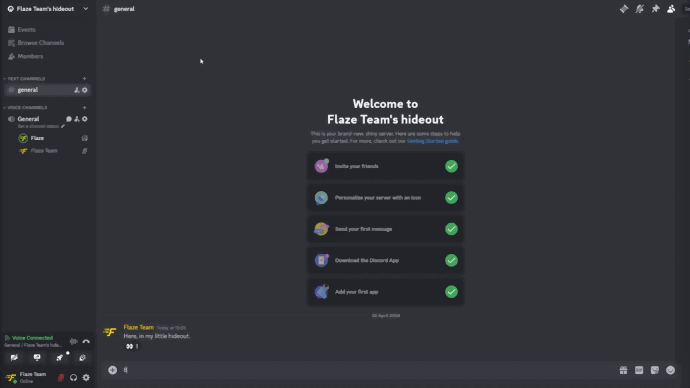
To disable it, just do the same but click on the "Disable DJrank" button as the following gif explains :
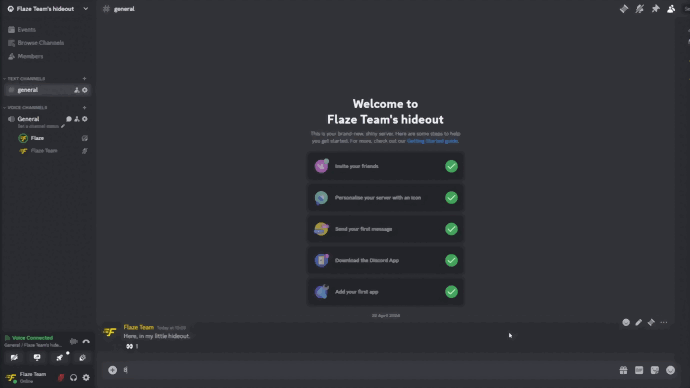
¶ 3. Change Language
Let's change FlazeBot's display language!
To change FlazeBot's language, you just need to type this command and specify the language you want. Be aware that we only have a few languages, not all of them!
/settingsand then selectLanguagefrom the list- It will ask you to select a language from a list of available languages.
- Note: Once the language has been selected, you'll see the translation percentage.
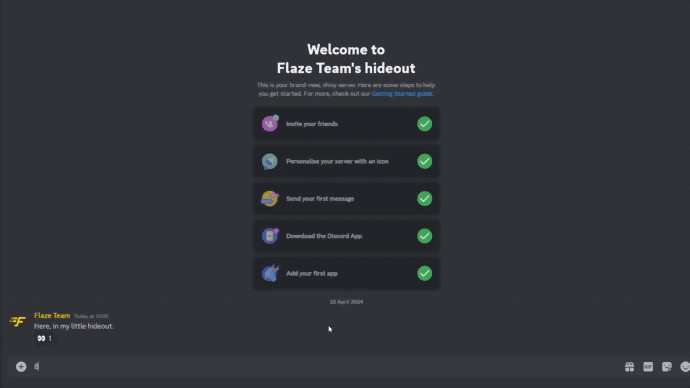
Note: If your language is not displayed on the list, it means we don't support it. If you want to translate FlazeBot to a language that is not in the list, please visit us at discord.flazebot.com
Beware that some languages may not be fully translated and still display English sentences/words.
¶ 4. Restricted Channels
Let's restrict commands to be sent in a specific channel only.
/settingsand then selectRestricted Channelsfrom the list.- It will ask you to select up to 2 channels in a list of your Discord channels.
- Afterwards, it will ask you if you want to send a message if a command is executed in channel other than the restricted channels.
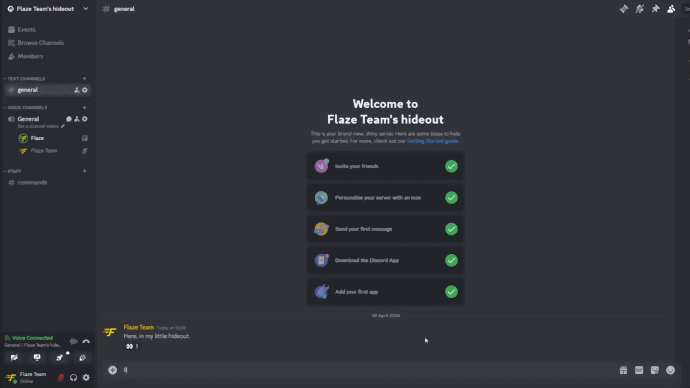
Note that if you want to select only one channel, you can click out of the list to exit the channels selection.
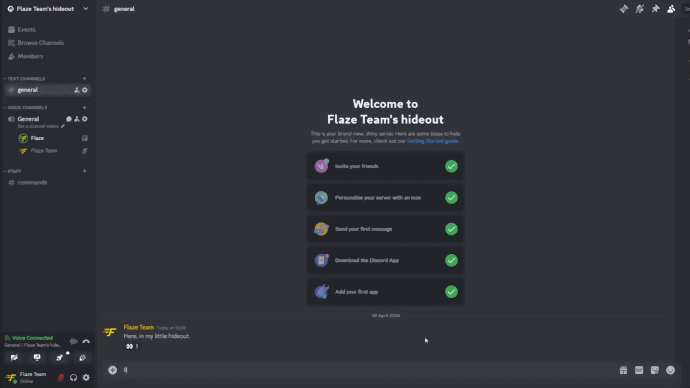
¶ 5. Restricted Voice Channels
Let's restrict FlazeBot from joining voice channels.
/settingsand then selectRestricted Voice Channelsfrom the list.- It will ask you to select up to 2 channels in a list of your Discord voice channels.
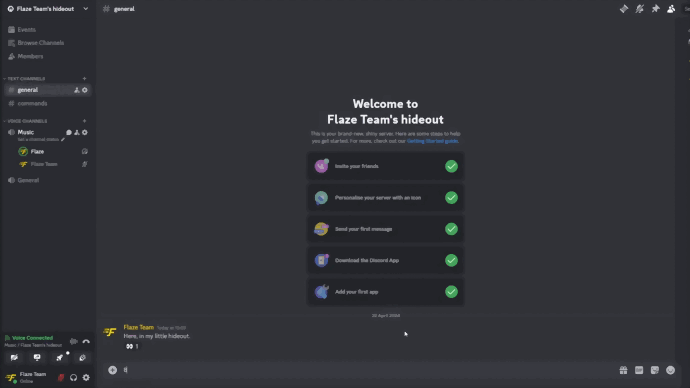
To disable restricted voice channels, do the same process but click on "Disable Restricted Voice Channels" :
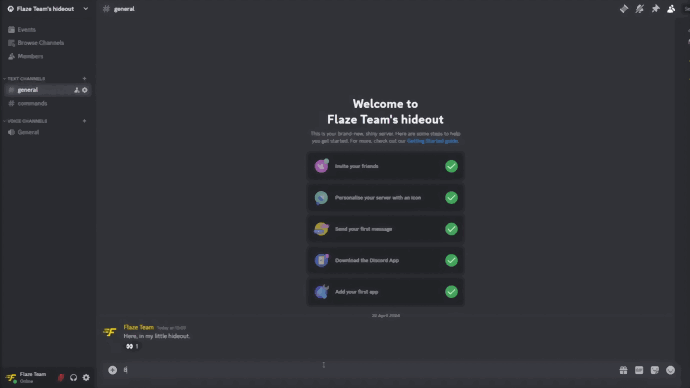
Note that if you want to select only one channel, you can click out of the list to exit the channels selection.
¶ 6. Changelog
/settingsand then selectChangelogfrom the list- It will ask you which channel to you want to send FlazeBot changelogs. You just have to select a channel from the list.
It is recommended to setup the changelog in a channel that only your staff members can see. Like so, your members will not be able to receive FlazeBot changelogs (Except if you want to).
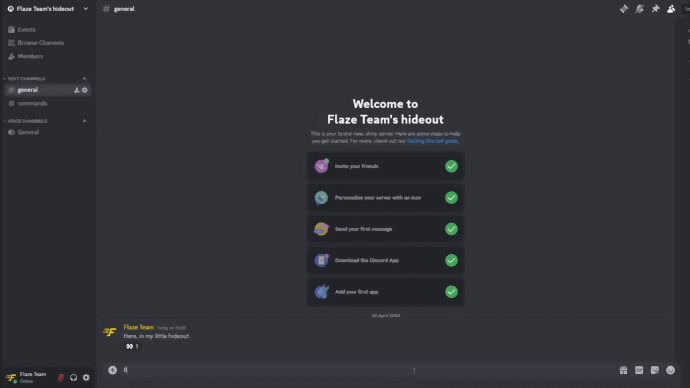
Once confirmed, Flaze will send a message in the channel you selected such as the following image :
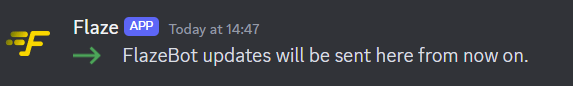
If you don't want every changelog to be sent but occasionally check out our latest updates, you can go to our Changelog page on our website.
¶ Premium Settings
As the following features requires a Premium plan to work, you can buy a Premium plan on our website here : Click here to visit our website.
¶ 7. Timer Radio
Please visit the Timer Radio page.
¶ 8. Flaze Player
Please visit the Flaze Player page.
¶ 9. AutoReconnect
Please visit the AutoReconnect page.